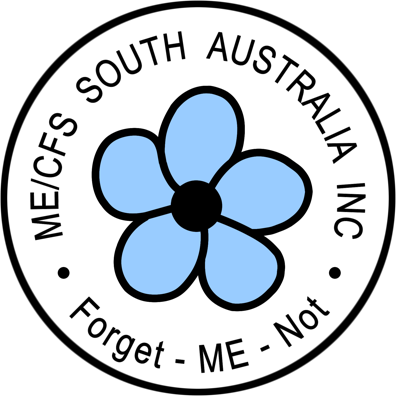Translate the website into your language
Read the website in another language using Google Translate.
It may only be an approximate translation.

Note: This feature is not supported in all regions.
Languages
- Afrikaans Afrikaanse taal
- Arabic عربي
- Bengali বাংলা
- Chinese (simplified) 中文
- Dutch Nederlandse taal
- Finnish Suomen kieli
- Filipino Filipino
- French Français
- German Deutsch
- Greek ελληνική γλώσσα
- Hindi हिन्दी
- Icelandic Íslensk tunga
- Indonesian Bahasa Indo
- Italian Italiano
- Japanese 日本語
- Polish Język polski
- Korean 한국어
- Malay Bahasa Melayu
- Persian زبان فارسی
- Portuguese Português
- Punjabi ਪੰਜਾਬੀ
- Russian русский
- Spanish Español
- Swedish svenska
- Vietnamese ngôn ngữ tiếng Việt
Please let us know if a translated word above is incorrect. Email: contact@mecfssa.org.au
Other languages
Follow the steps below to translate the website into your own language.
Note: This feature is not supported in all regions.
- In your browser, go to Google Translate.
- At the top, click Websites.
- We recommend setting the original language to “Detect language.”
- In the “Website,” enter mecfssa.org.au
- Click Go .
When you open a translated website, you can switch between the original and translated versions.
Translate documents
You can translate documents up to 10 MB in any of these formats: .docx, .pdf, .pptx, .xlsx. PDF files must be 300 pages or less. To translate more documents or larger documents, learn about the Cloud Translation API.
Important:
- Document translation is not available on smaller screens or mobile.
- You can find text in images and scanned .pdf pages in the output document but they are not translated.
- In your browser, go to Google Translate.
- At the top, click Documents.
- Choose the languages to translate to and from.
- To automatically set the original language of a document, click Detect language.
- Click Browse your computer.
- Select the file you want to translate.
- Click Translate and wait for the document to finish translating.
- Click Download translation to download your translated document.
Last edited: 23 June, 2022